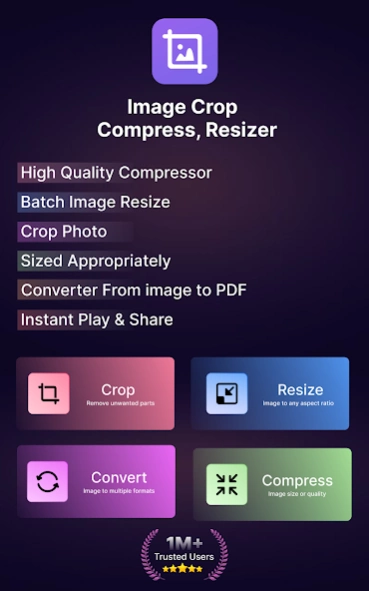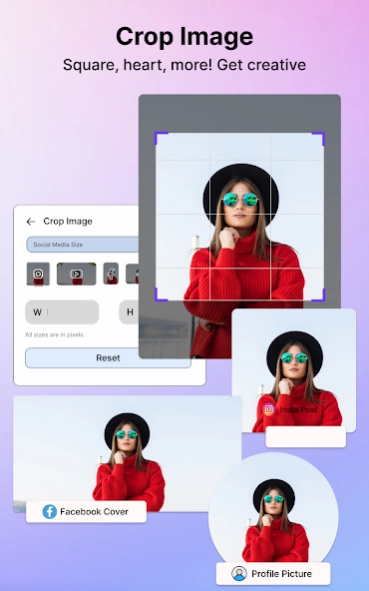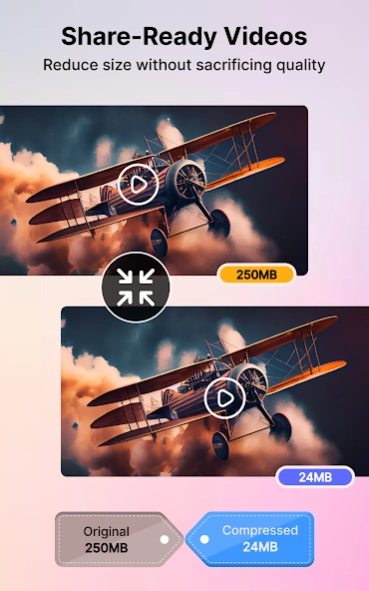Image Crop - Compress, Resizer 7.2.2
Free Version
Publisher Description
Image Crop - Compress, Resizer - Smart tool to Crop, compress, rotate, flip, and convert your photos and videos.
Photo Crop - Video Compressor is the best photo editing app in 2023. You can Cut, Rotate, Crop, Flip, Blur, Convert Photos and Trim Videos. You don’t require advanced knowledge for a photo editor app.
✦ Exclusive Features of Photo Crop & Video Crop
Image Crop
You can use image crop or photo crop feature for below social media profile optimization
➙ Insta Post
➙ Insta Story
➙ FB Cover
➙ Fb Post
➙ Pinterest Post
➙ Linkedin Post
➙ Linkedin Story
➙ Linkedin Background
➙ Whatsapp status
➙ Twitter cover
➙ Twitter Post
➙ Snap Geofilter
➙ YT Thumbnail
➙ Google Cover
Photo Edit
➙ Simple photo editor for all your needs with Shape Crop, Photo Convert and powerful Editing Tools!
Photo Resizer
➙ Image Crop, Edit - Image Resizer tool to resize the photo to custom size as you want.
Video Edit
➙ Crop, Cut and Trim video - Video Resizer feature to resize the video to the size that meets your needs. You can also custom crop your media
➙ however you wish. Trim video's interval as you want with the Video Trimmer.
Image Compressor
➙ Compress photo without losing image quality
Video Compressor
➙ You can compress video smaller automatically without losing quality.
Image Converter
Convert photo to almost any format.
➙ Convert Image to PNG
➙ Convert Image to JPG
➙ Convert Image to WEBP
➙ Convert Image to PDF
Video Converter
Convert videos to almost any format.
➙ Convert Video to MP4
➙ Convert Video to AVI
➙ Convert Video to FLV
➙ Convert Video to 3GP
➙ Convert Video to MOV
➙ Convert Video to MP3
➙ Convert Video to WAV
Easy Export
➙ Save photo & video in HD quality with unique tool.
Premium
➙ You can edit photos & videos without any watermark and ad interruption!
✦ Easy Crop, Compress & Convert
Want to Cut and Crop photos & videos quickly? - You can use Image Crop, Photo Compressor, Image Resizer as photo editing tools and Video Cutter, Video Trimmer as video editing tools. Let's Cut, Crop, compress instantly with a simple photo & video editor.
✦ Edit like a PRO
Do unique edits in photos like background removal, photo convert, no crop photo - Just explore your needs and skills!
Cut and trim video to the length you need. Easy-to-use video cutter with blur video feature.
Use a powerful tool for Cropping, Compressing, Editing, Resizing, Converting, etc. in a minute with HD quality results, Just download Photo Crop - Video Compress. Share your exported content on social media like Instagram, Facebook, WhatsApp, etc. It's good to use our app!
And please share your valuable experience with a rating!
If you have any questions or suggestions about the Image Crop - Video Compress feel free to let us know at profagnesh009@gmail.com
About Image Crop - Compress, Resizer
Image Crop - Compress, Resizer is a free app for Android published in the Video Tools list of apps, part of Audio & Multimedia.
The company that develops Image Crop - Compress, Resizer is Image Crop, Wallpapers, Flyers, Messages & Tools. The latest version released by its developer is 7.2.2.
To install Image Crop - Compress, Resizer on your Android device, just click the green Continue To App button above to start the installation process. The app is listed on our website since 2024-04-15 and was downloaded 30 times. We have already checked if the download link is safe, however for your own protection we recommend that you scan the downloaded app with your antivirus. Your antivirus may detect the Image Crop - Compress, Resizer as malware as malware if the download link to com.crop.photo.image.resize.cut.tools is broken.
How to install Image Crop - Compress, Resizer on your Android device:
- Click on the Continue To App button on our website. This will redirect you to Google Play.
- Once the Image Crop - Compress, Resizer is shown in the Google Play listing of your Android device, you can start its download and installation. Tap on the Install button located below the search bar and to the right of the app icon.
- A pop-up window with the permissions required by Image Crop - Compress, Resizer will be shown. Click on Accept to continue the process.
- Image Crop - Compress, Resizer will be downloaded onto your device, displaying a progress. Once the download completes, the installation will start and you'll get a notification after the installation is finished.